~ ♡ ~
Hello lovely readers❤ Are you an #Instagramer? If you are, then you should try this new apps !! #Instagram company just release a new apps which is - #InstaVideo❤ Wonder what is that and how to use this? Well, InstaVideo is actually an apps you can use it for recording short video. The duration of the video is only 15 seconds. So after you record it you can upload to your instagram and share with your followers. Sometime you wanna share with your followers with a lots of photo? Why don't you record everything by using this apps right? Save your time to upload those photos one-by-one. =)
#InstaVideo's Instructions :
#1. Firstly, enter to your #Instagram.
#2. Can go to the camera page and now you can see the video recording symbol is on the right hand side.
#3. Press and hold for recording. Remember if you press but din hold the video recording won't works. =)
#4. As usual, not just photo have filters. #Instagram provide 14 types of filters for instagramers to beautifies their video.
#5. Remember to choose a beautiful and attractive photo as a cover frame.
#6. Then, upload the video on your account. DONE!! You can just click on it to play and pause.
#7. The short video that I randomly recorded.
If you found out the video recording symbol doesn't exist on your camera page, just update your Instagram Apps to the latest version it will be there. =) Hope you guys enjoy this post and don't forget to follow me @shinilola on Instagram to let me know who are you❤ CIAO~
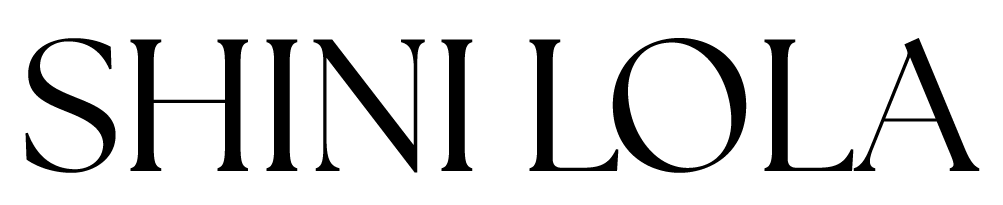












On my instagram i havent got button video. ;<
ReplyDeleteSweetie, you try to update your Instagram then the video button will be there. =)
Delete